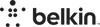Call us for Wholesale Prices
Smartek offers free shipping for orders over KWD 20/-
- +96522667457 / 22667492
- sales@stckwt.com
- Smartek Computer Est
- Sign in or Register
-
Currencies
- KWD
All Departments
Free Shipping on Orders KD20+
No result found for your search.
Need help? Contact us.
+96522667457 / 22667492
sales@stckwt.com
My Cart
Your cart is empty
- Home
- Monitors
- Dell E2724HS - 27.01" Full HD / D-Sub / DP / HDMI - Monitor Dell E2724HS - 27.01" Full HD / D-Sub / DP / HDMI - Monitor
- Description
- Reviews
Get outstanding value with this 27 inch FHD monitor featuring new three-sided narrow bezel, height adjustable stand with DP, HDMI and VGA ports.
Features & Design

The essentials you need to be more productive
Wide viewing angle: See your work in superb FHD clarity and get consistent views across a wide 178°/178° viewing angle.
Crisp images: Get an impressive 3000:1 contrast ratio for deeper blacks.
Easy on the eyes: This monitor has a flicker-free screen with ComfortView, a software feature that reduces harmful blue light emissions. It’s designed to optimize eye comfort even over an extended period of time.
Crisp images: Get an impressive 3000:1 contrast ratio for deeper blacks.
Easy on the eyes: This monitor has a flicker-free screen with ComfortView, a software feature that reduces harmful blue light emissions. It’s designed to optimize eye comfort even over an extended period of time.
Functional, space-saving design

Narrow bezel with built-in speakers
Clean, simple design: New three-sided narrow bezel adds a modern look that keeps you focused on your work.
Amplify your work: Easily focus on incoming audio notifications with integrated speakers.

Customize your workspace
Work Comfortably: Work with ease with a height adjustable stand that extends up to 5.1-inch(130mm).
Adapts to your needs: Fits on any desk size with VESA-compatible mounts and stands.
Adapts to your needs: Fits on any desk size with VESA-compatible mounts and stands.

Extensive rear ports
Convenient connectivity: Connect to current and legacy systems via HDMI, VGA and DP ports.
Optimize your setup: Cut clutter with space-saving features like a compact stand that hides your cables while complementing any workspace.
Optimize your setup: Cut clutter with space-saving features like a compact stand that hides your cables while complementing any workspace.

Improved Dell Display Manager
Modern Intuitive User Interface: Introducing a new, modern user interface for ease of use and personalization of features with Menu launcher.
Productive at every level: Easy Arrange allows you to easily tile multiple applications across one or more screens with 46 pre-set window partitions and the ability to personalize up to five windows, giving you improved multitasking abilities.
Stay updated: Get automatic notifications anytime for new updates on DDM software.
Easy deployment: DDM is compatible with management tools such as SCCM, InTune and Command Line Interface scripts for easy IT integration and deployment with asset management.
Learn more about Dell Display Manager here.
Productive at every level: Easy Arrange allows you to easily tile multiple applications across one or more screens with 46 pre-set window partitions and the ability to personalize up to five windows, giving you improved multitasking abilities.
Stay updated: Get automatic notifications anytime for new updates on DDM software.
Easy deployment: DDM is compatible with management tools such as SCCM, InTune and Command Line Interface scripts for easy IT integration and deployment with asset management.
Learn more about Dell Display Manager here.

Green thinking for today and tomorrow
Environmental standards: This monitor uses 85% PCR (Post-consumer Recyclable) plastic in the design and meets the latest environmental standards such as EnergyStar® and TCO Certified Edge and is EPEAT® Gold registered.
Eco-conscious packaging: Designed with the environment in mind, Dell commercial monitors ship in select packaging components made with up to 90% recycled materials.
Energy conservation: Save energy when your monitor’s not in use with PowerNap, a feature that dims or puts your monitor to sleep when it’s not in use.
Advancing sustainability: Dell Technologies is committed to reducing environmental impact throughout the product lifecycle. Read more about our commitment to sustainability and our 2030 Social Impact goals here, and our product’s carbon footprint here.
Eco-conscious packaging: Designed with the environment in mind, Dell commercial monitors ship in select packaging components made with up to 90% recycled materials.
Energy conservation: Save energy when your monitor’s not in use with PowerNap, a feature that dims or puts your monitor to sleep when it’s not in use.
Advancing sustainability: Dell Technologies is committed to reducing environmental impact throughout the product lifecycle. Read more about our commitment to sustainability and our 2030 Social Impact goals here, and our product’s carbon footprint here.
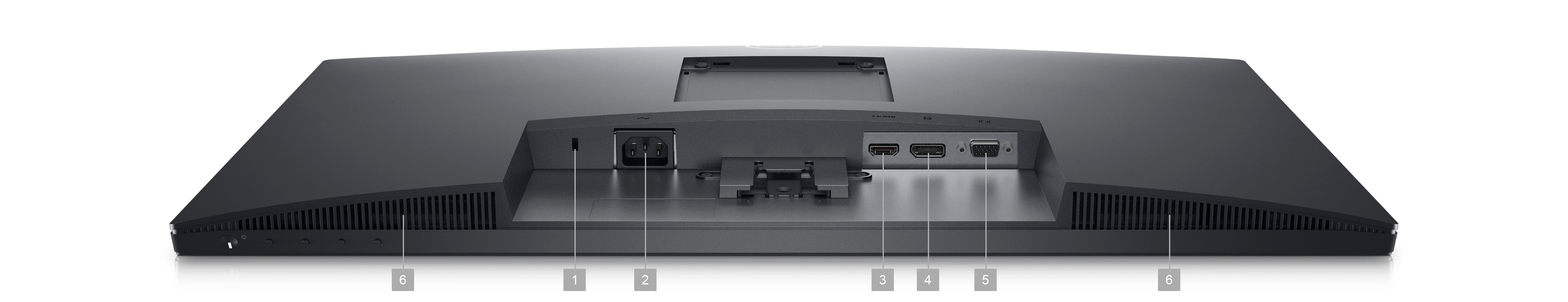
Connectivity Options
Ports & Slots:
1. Security lock slot (based on Kensington Security SlotTM) | 2. Power connector | 3. HDMI port | 4. DP port | 5. VGA port | 6. Speakers
Cables Included:
Power cable | HDMI cable
1. Security lock slot (based on Kensington Security SlotTM) | 2. Power connector | 3. HDMI port | 4. DP port | 5. VGA port | 6. Speakers
Cables Included:
Power cable | HDMI cable